[sw-inject id=”321802″]
[sw-tabs]
[sw-tab id=V3 label=V3 label_class=active class=active]
Virtual Kits are used to define two or more products that you want us to pick and pack at the time of shipment. Virtual kits are not pre-packaged items.
Virtual Kits

This may be necessary in some of the following scenarios:
- Promotional bundles such as gift baskets made up of more than one item that are not delivered pre-assembled to a warehouse.
- Products you sell which are not stocked as a single pickable item (i.e. kits or cases of the same item), but are instead composed of several items that need to be picked.
Creating Virtual Kits
Follow these steps to create your Virtual Kit.
- In your Shipwire Account, go to the Inventory tab.
- Click on “Product Catalog”
- Click on “Add Product”
- “Add” a Virtual Kit
- Create a unique name for your Virtual Kit.
- Select the Base Products to be included in the Virtual Kit.
- Enter the quantity of each base product to be included.
- Once you have specified the contents and quantities of your Virtual Kit, finish by adding a description.

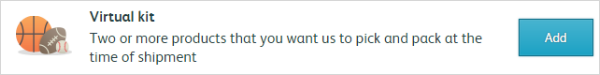
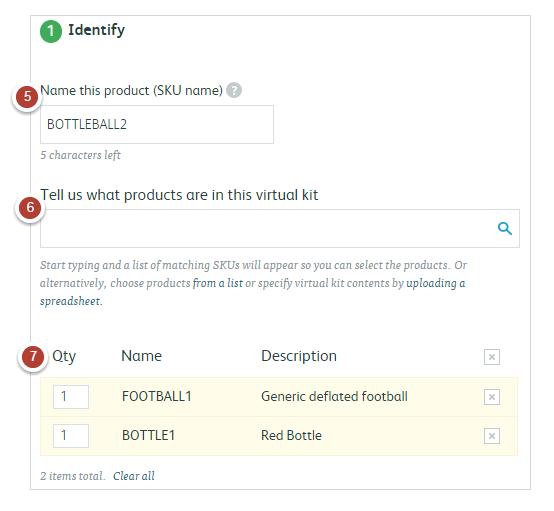
FAQ
Q.How do I reuse or update a Virtual Kit?
A.If you are reusing a Virtual Kit, delete the original relationship before defining the new Virtual Kit.
Q.Can I see which Virtual Kits are set up in my account?
A.Yes. At this time, you can view your virtual kit under manage products.
Q.How can I tell if my Virtual Kit is working?
A.You can test your Virtual Kit in a number of ways. If your cart is using the Virtual Kit, you should be able to submit orders using the Virtual Kit SKU name. Orders for Vitual Kits can also be submitted using the Shipwire API or by spreadsheet upload in your Shipwire Account.
Q.Can I query how much inventory is available against my Virtual Kit by using the reference name in an API request?
A.Yes. Inventory requests will correctly return inventory levels for your Virtual Kit, using the product in the Virtual Kit with the lowest amount of inventory to determine the total number of Virtual Kit that could be created (e.g. gift basket G01 = 3 x TSM01, 2 x RSM01. Assuming you only have 7xTSM01 and 6xRSM01 in stock, you would see 2xG01 reflected in the inventory request based on there only being enough TSM01 inventory at this time to fulfill 2 Virtual Kit). At this time, the inventory count of Virtual Kit in stock in any given warehouse assumes that all of the inventory in that Virtual Kit is collocated in the same warehouse (e.g. 3 full Virtual Kit of G01 counted in our Los Angeles warehouse, would require at least 9xTSM01, 6xRSM01 to be present in Los Angeles.)
Q.If my cart connection synchronizes inventory values with Shipwire, will it reflect inventory values for my Virtual Kit?
A.Yes. Inventory requests will correctly return inventory levels for your Virtual Kit, using the product in the Virtual Kit with the lowest amount of inventory to determine the total number of Virtual Kit that could be created (e.g. gift basket G01 = 3 x TSM01, 2 x RSM01. Assuming you only have 7xTSM01 and 6xRSM01 in stock, you would see 2xG01 reflected in the inventory request based on there only being enough TSM01 inventory at this time to fulfill 2 Virtual Kit). At this time, the inventory count of Virtual Kit in stock in any given warehouse assumes that all of the inventory in that Virtual Kit is collocated in the same warehouse (e.g. 3 full Virtual Kit of G01 counted in our Los Angeles warehouse, would require at least 9xTSM01, 6xRSM01 to be present in Los Angeles.)
[/sw-tab]
[sw-tab id=V2 label=V2]
Product bundles are used to define one-to-many product relationships, such as a product pack made up of two or more different products. Product bundles are not pre-packaged items. The picking and packing for a bundle happens when the order is received.
Product bundles

This may be necessary in some of the following scenarios:
- Promotional bundles such as gift baskets made up of more than one item that are not delivered pre-assembled to a warehouse.
- Products you sell which are not stocked as a single pickable item (i.e. kits or cases of the same item), but are instead composed of several items that need to be picked.
Using product bundles
Follow these steps to complete your product bundle definitions.
- Download the bundle Excel template.
- Fill out the spreadsheet to your specifications. For example, if you are defining a bundle named SPORTS-PACK-1234 which contains a ball, a backpack, and a bottle, you would specify each of the contained products and their quantities on separate lines in the template.
The following fields are available in the template:
type: Enter ‘bundle’ in this field (for product aliases, use ‘alias’).
name: The name you want to give to your bundle (up to 50 characters long).
sku: Name of product contained in this bundle.
qty: Number of items of the specified product included in the bundle.
- Email the Shipwire Care team with the completed spreadsheet.
Note: If you are reusing or updating a bundle, please let us know in your email.
- The Care team will notify you when your product bundles are set up. Once set up, Shipwire will recognize your bundles and correctly package the products together and provide accurate shipping rates, order submissions, and inventory counts.
FAQ
Q.How do I reuse or update a product bundle?
A.If you are reusing a bundle, please contact Shipwire Care to first delete the original relationship before defining the new bundle.
Q.Can I see which bundles are set up in my account?
A.No. At this time, the feature support for bundles is limited to cart, API, and spreadsheet access. Contact the Shipwire Care team if you want to know details about your bundles.
Q.How can I tell if my bundle is working?
A.You can test your bundle in a number of ways. If your cart is using the bundle, you should be able to submit orders against this reference. If the bundle is not working, Shipwire will hold any orders which have an unrecognized product. You can also test the bundle by passing an order using the Shipwire API or by uploading orders using a spreadsheet through your interface.
Q.Are you planning to add interface support for bundles, so that I can see this information in Shipwire?
A.Yes, absolutely. This is a capability we look forward to adding in the near term. This will allow you to define product bundles without having to contact our customer care team, and will let you search for orders and inventory by bundle.
Q.Can I query how much inventory is available against my product bundle by using the reference name in an API request?
A.Yes. Inventory requests will correctly return inventory levels for your product bundle, using the product in the bundle with the lowest amount of inventory to determine the total number of bundles that could be created (e.g. gift basket G01 = 3 x TSM01, 2 x RSM01. Assuming you only have 7xTSM01 and 6xRSM01 in stock, you would see 2xG01 reflected in the inventory request based on there only being enough TSM01 inventory at this time to fulfill 2 bundles). At this time, the inventory count of product bundles in stock in any given warehouse assumes that all of the inventory in that bundle is collocated in the same warehouse (e.g. 3 full bundles of G01 counted in our Los Angeles warehouse, would require at least 9xTSM01, 6xRSM01 to be present in Los Angeles.)
Q.If my cart connection synchronizes inventory values with Shipwire, will it reflect inventory values for my bundles?
A.Yes. Shipwire will return inventory levels for your product bundle, using the product in the bundle with the lowest amount of inventory to determine the total number of bundles that could be created (e.g. gift basket G01 = 3 x TSM01, 2 x RSM01. Assuming you only have 7xTSM01 and 6xRSM01 in stock, you would see 2xG01 reflected in the inventory request based on there only being enough TSM01 inventory at this time to fulfill 2 bundles). At this time, the inventory count of product bundles in stock in any given warehouse assumes that all of the inventory in that bundle is collocated in the same warehouse (e.g. 3 full bundles of G01 counted in our Los Angeles warehouse, would require at least 9xTSM01, 6xRSM01 to be present in Los Angeles.)
[/sw-tab]
[/sw-tabs]
