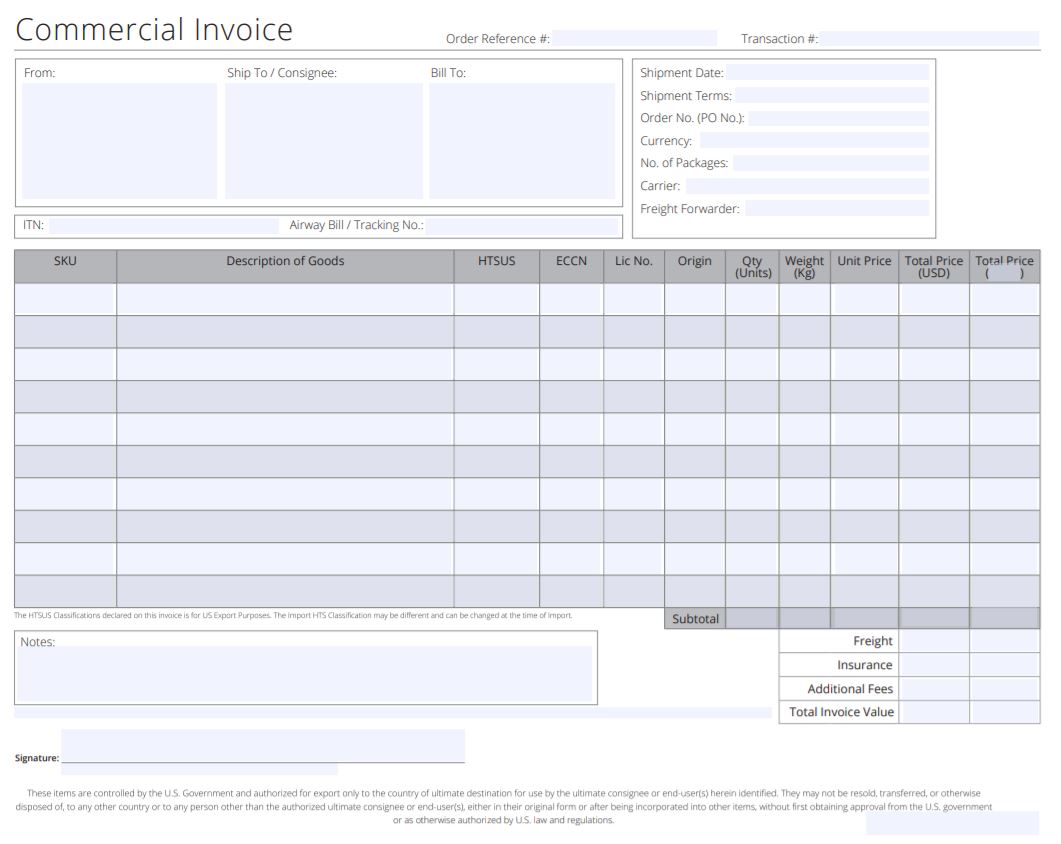Any order that is shipped from a Shipwire warehouse in a given country (e.g. UK), to a destination address in a different country requires additional paperwork, including a commercial invoice, to clear customs. This page covers the commercial invoice and the Shipwire Platform. For additional information on our International Preparation Documents for international orders, please visit this page.
Learn more about the risks inherent in international shipping here.
Commercial Invoice
Shipwire will produce the required paperwork for all of your international orders, but does require certain information to be present. Orders that do not have sufficient information will automatically be placed on hold until the required information is supplied. Once this data is provided, the order hold will automatically clear and the order will be processed.
To avoid unnecessary delays, we advise that you fill out all the required company and product-level information needed such as the 10 digit HTS and the ECCN (by customs) prior to submitting your international orders.
Editing the Commercial Invoice
In certain situations, it may be necessary to override the value that Shipwire uses to prepare your invoice (e.g. wholesale orders). Shipwire allows you to directly confirm and/or input the desired commercial invoice values on an order-by-order basis in the UI and via API.
If you wish to modify your Commercial Invoice values in the Shipwire UI, follow the instructions below:
- Select “Create an order” to get started in making the international/export order
- Click ‘next’ to advance to “Step 2: Shipping details”
- At the bottom of the page, select “Do you need to modify your commercial invoice?”
- Select “Shipwire default with customized values (free)” and make desired edits
Highlights of the Commercial Invoice
This PDF highlights a number of the key fields that are used to populate the commercial invoice.
Quick Links
EIN: You can set your EIN in your Shipwire account under My Account->Account Setup->Billing (and editing), or by going to this link. Learn more about the EIN here.
Manage Products: You can edit all of the product-related details under My Account->Store->Manage Products, or by going to this link.
NOTE: If you have many products to edit, it may be faster to use our Spreadsheet upload. Simply click on the ‘Upload Spreadsheet’ from within Manage Products, and download the template. It will auto-populate with all of your existing products. You can then add the missing fields. For international orders shipping out of a country other than the U.S., you should provide the country of origin and HS code to avoid order delays.
APO/FPO/DPO Shipments
Commercial invoice is always required for export orders. For orders shipping to APO/FPO/DPO, a 2976 (or short form 2976-a) must be provided in addition to the commercial invoice. This form is generated at our warehouses.
Learn more about the HTS and Made In field requirements here.