Shipwire billing and pricing is set up to be easy to use and transparent. On this page you will find information about Shipwire pricing, including details about billing and deposits.
On this page
- How your Shipwire account billing works
- Your billing statement
- Outbound pricing
- Inbound pricing and deposits
- FAQ
How your Shipwire account billing works
Shipwire provides user-friendly, automated invoicing for storage, handling and shipping directly in the Shipwire Platform. Customers can see real-time billing balances and history in a few clicks. Shipwire does not charge hidden fees. Any item you are billed for will be clearly identified and itemized.
How Payments Work
There are two payment categories used by Shipwire accounts: Prepaid and Postpaid (Net Terms). Log into your Shipwire Account and navigate to Billing. On the Billing Preferences tab, you will see your account information, including what payment category your account belongs to and your payment options.
Prepaid Accounts
For prepaid customers, your Shipwire account must contain funds in order to ship your products. You can add and/or automatically replenish funds to your Shipwire account with PayPal, or ACH transfers directly from a U.S. bank account. As you accrue shipping charges, Shipwire deducts the cost from your prepaid balance. We will receive new merchandise and ship your orders provided adequate funds are in your account to cover all charges associated with shipping the order out. It is important to ensure that your Shipwire account remains funded, and that your funding method is active as there may be a delay in account reactivation caused by insufficient funds. Your available balance, statements, and options adding funds are available by navigating to the Billing section in Shipwire. If you would like to manually add money to your account, navigate to Billing > Add Money.
Postpaid Accounts (Net Terms)
For Postpaid customers (i.e. Net Terms) payment, you will find your terms and credit limit under Billing > Billing Preferences. On the Invoice Details tab, you can find your account’s invoice details and statuses, as well as, remittance and payment information. Please note that if your credit limit is reached, order fulfillment will be placed on hold until a payment is received and you have available credit to use. All payments must be designated for a specific open invoice, so it is important to indicate the invoice number on each payment. Alternatively, you can provide this information to your account manager.
Minimum Monthly Account Billing
If your usage of Shipwire does not result in at least $500 in total account billing per month (measured as the sum of your storage, handling, and shipping), Shipwire reserves the right to charge you the difference between your monthly usage and $500. Minimum Monthly Account Billing does not apply during the first 90 days you store products with Shipwire.
Your billing statement
Shipwire pricing is designed to be transparent. Monthly billing statements reflect this by clearly summarizing all charges by category. You also receive a detailed listing of charges for every order shipped. Here is what a typical monthly billing statement looks like:
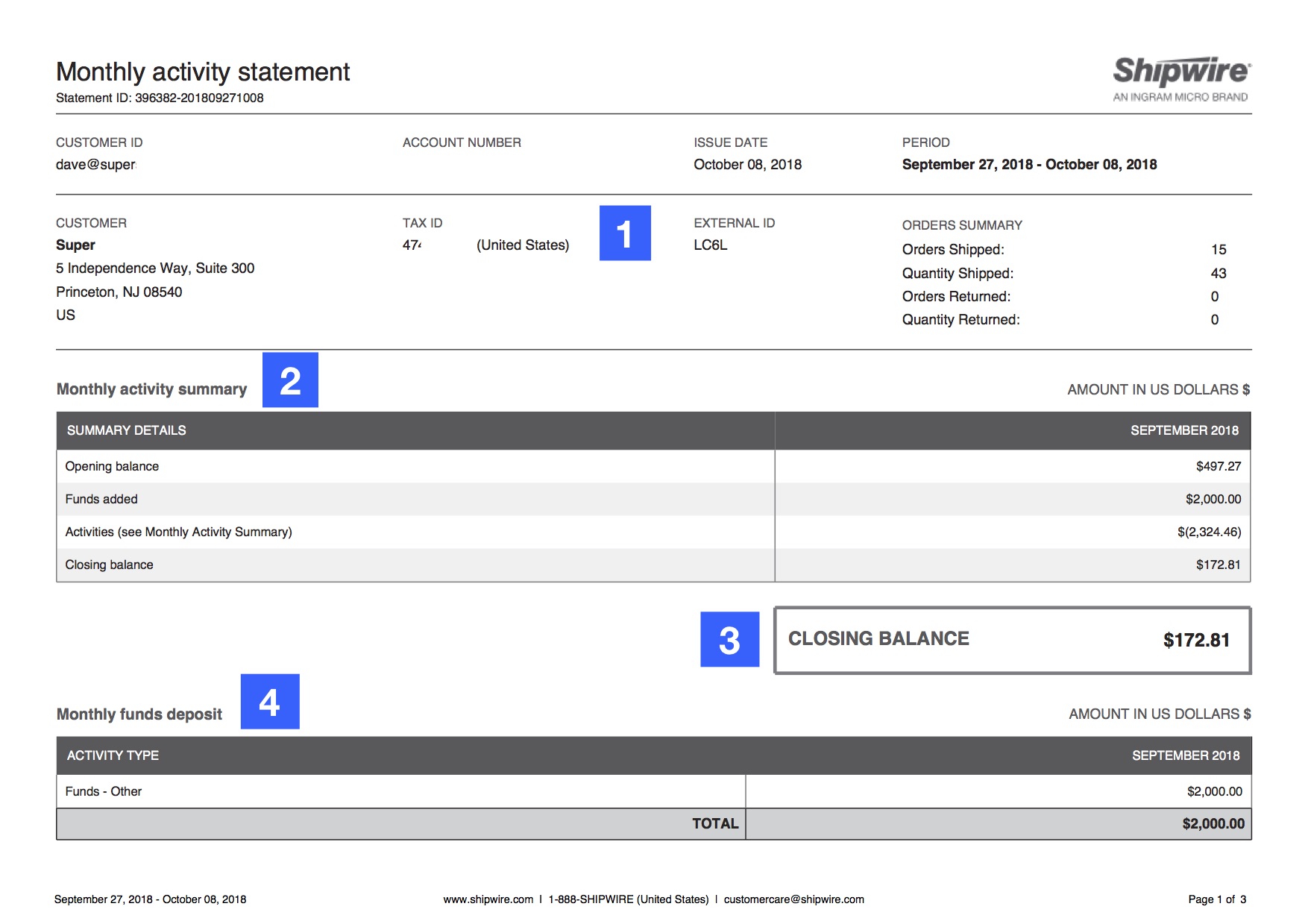
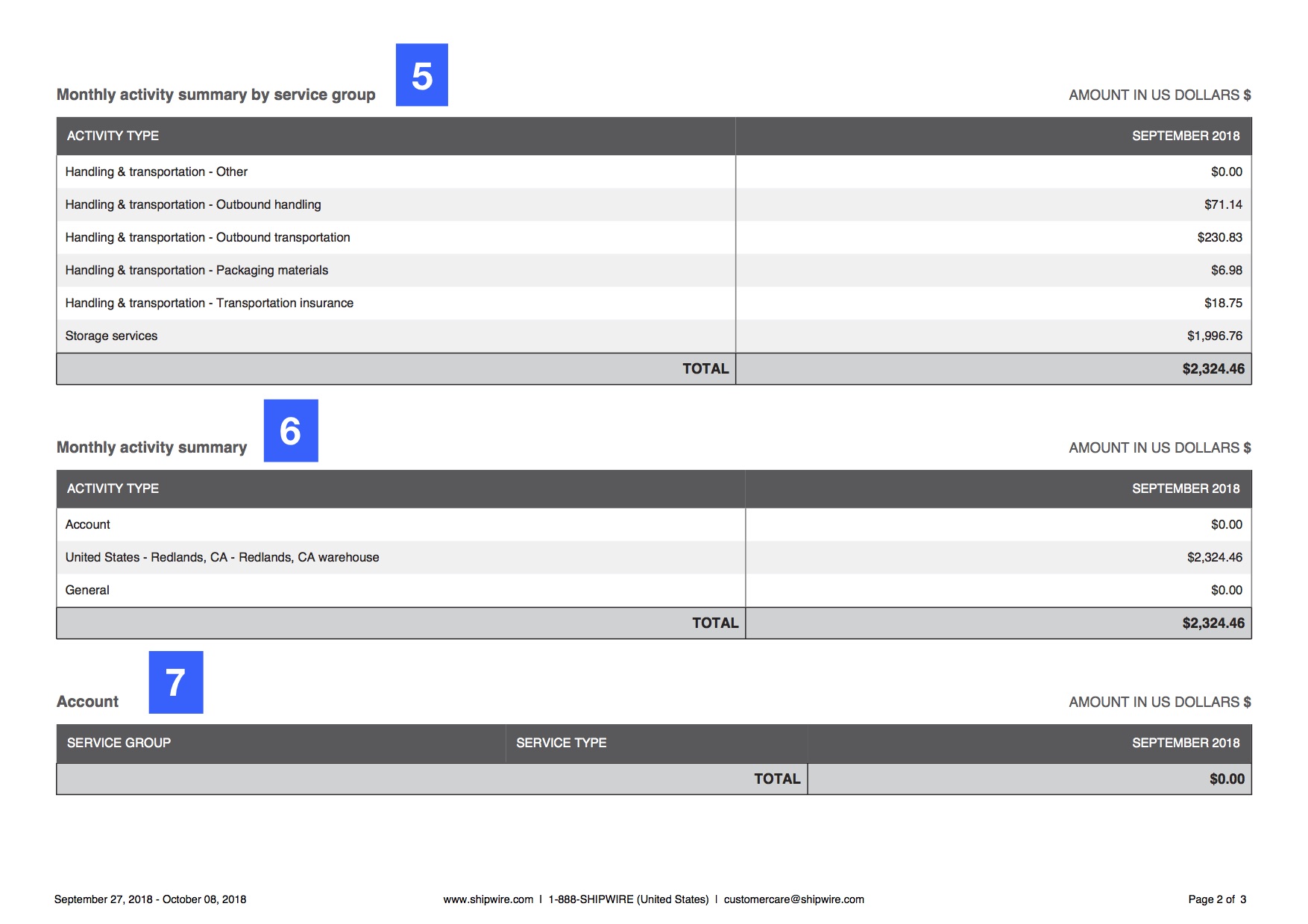
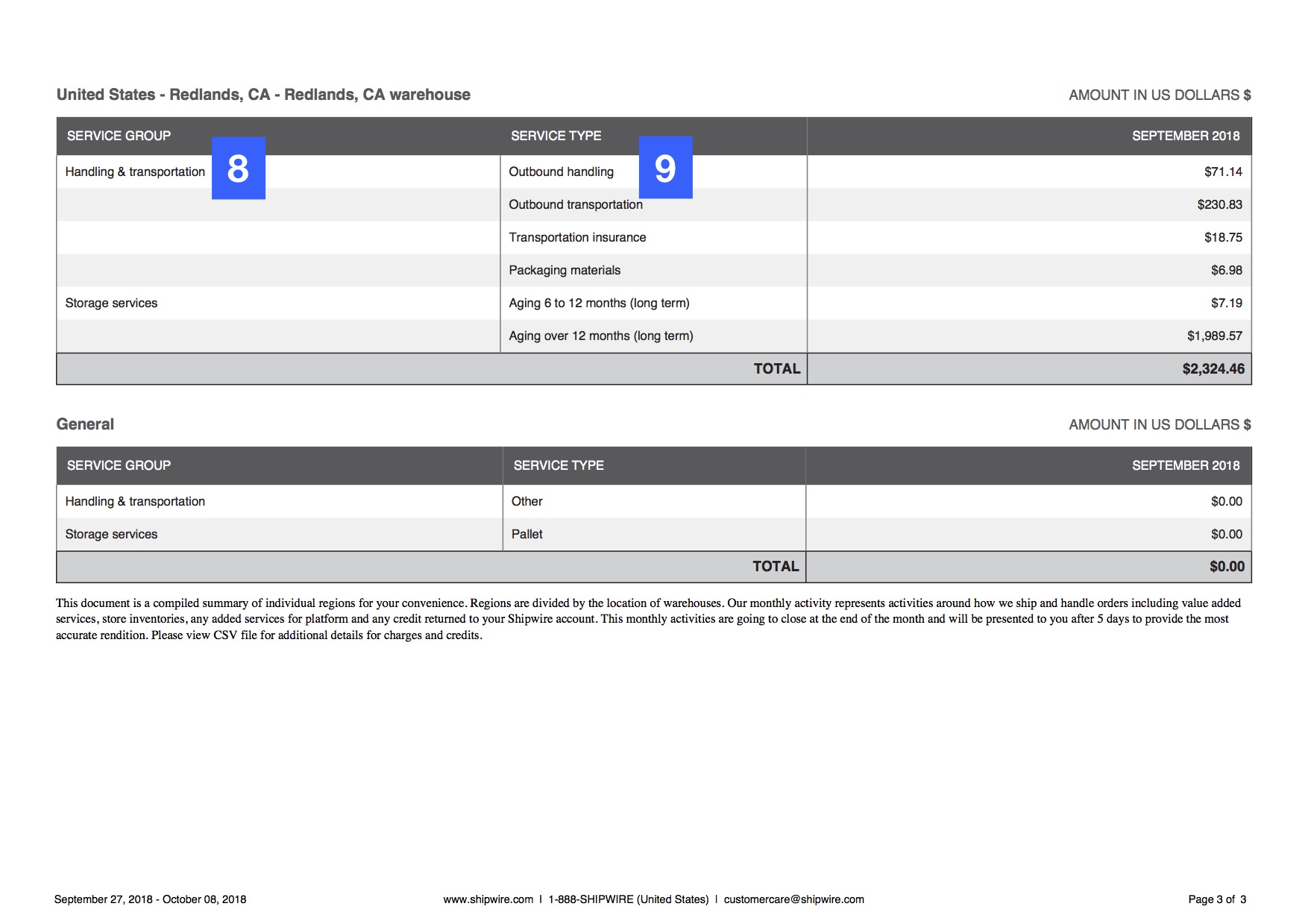
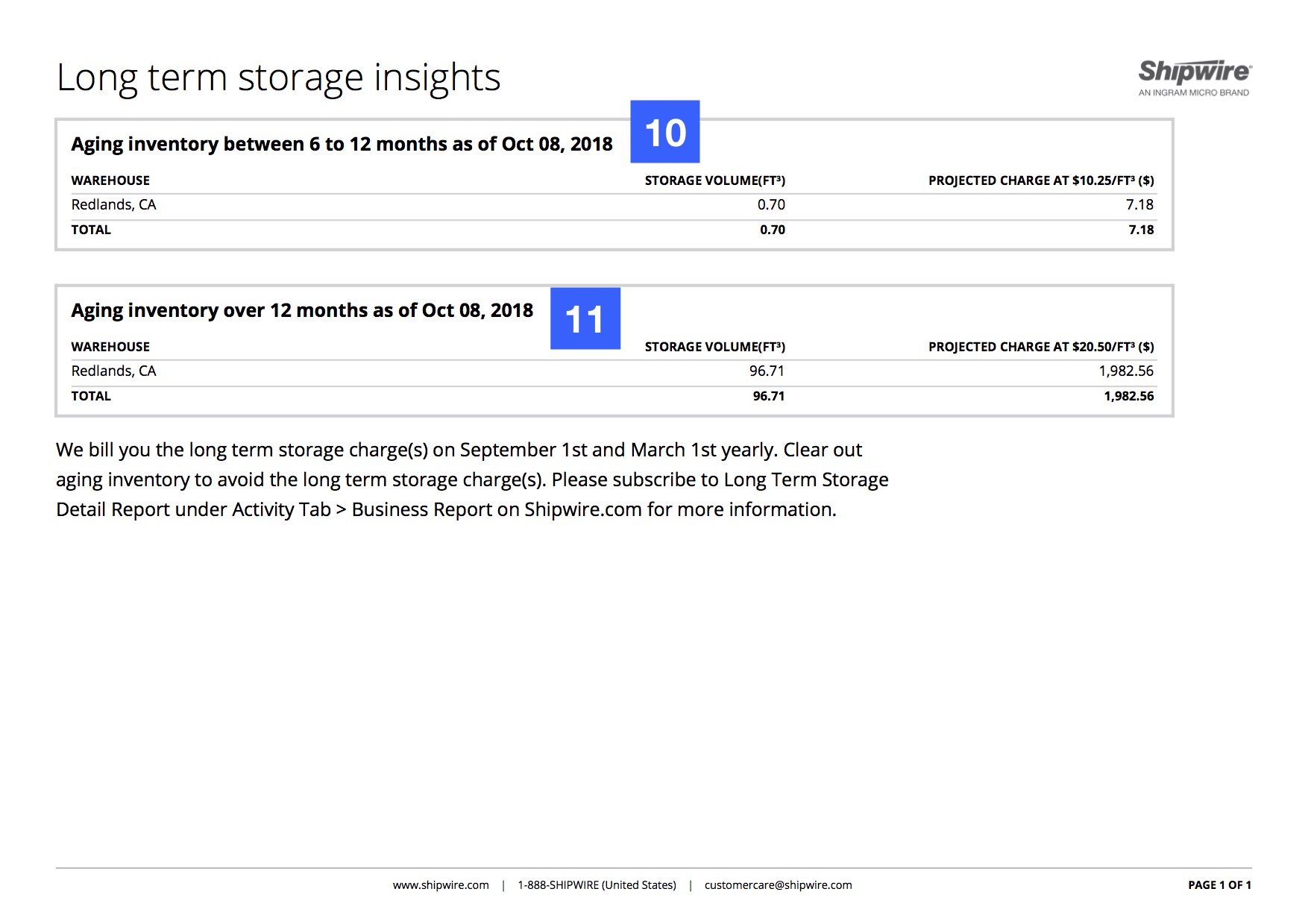
- Customer Information and Orders Summary: Contact, billing period and date, account number and Tax ID information.
- Monthly Activity Summary: Here you will find a summary of financial activities for your account for the billing period. It includes an opening balance, funds added, activity charges and a closing balance.
- Close of Billing Period Balance: Your account balance at the close of the billing period. A negative amount ( ) indicates a balance is due.
- Monthly Funds Deposit: This section indicates all funds (by type) added to your account for the billing period.
- Activity Summary by Service Group: Breakdown of charges by function within the warehouse.
- Monthly Activity Summary: This section summarizes the charges and credits applied to your account for activities over the course of the billing period. They are summarized into the following categories:
- Account Summary: These are account-level charges and credits for services such as setup, management fees, dedicated support fees, and other similar fees.
- Warehouses: Where a warehouse is indicated, fees specific to services provided in that warehouse location will be summarized here. This will also include Shipwire Anywhere locations.
- Service Type Charges: Breakdown of charges within a specific warehouse location.
- Long-term storage fees: Aging inventory 6-12 months: A summary of projected charges for inventory that is aging over 6 months and up to 12 months. You will be billed monthly for any long-term storage inventory. This fee is calculated by taking the storage volume of the inventory on hand in cubic feet and multiplying it by $10.25/cubic feet.
- Long-term storage fees: Aging inventory over 12 months: A summary of projected charges for inventory that is aging over 12 months. You will be billed monthly for any long-term storage inventory. This fee is calculated by taking the storage volume of the inventory on hand in cubic feet and multiplying it by $20.50/cubic feet.
Pricing
Shipwire has purposely aligned the way we price handling with the needs of fast-growing businesses. Our pricing is designed to be simple and transparent, to be automatic without the need for constant oversight. Calculating your storage and support cost will provide you with the price for storage space, unique products (SKUs), and inventory insurance for your business. Shipwire provides transparent pricing for shipping with multi carrier service levels so that you can access accurate and complete rates for every product you ship. You can also find a quick shipping estimate for any location right from your Shipwire account.
Contact us to learn more about pricing and how to get started without signing any contracts.
Inbound Pricing
You should always be familiar with the impact of sending merchandise. Shipwire charges storage fees for products when they arrive at a fulfillment center. Once the inventory arrives at the dock and receiving is initiated, storage fees will begin to apply. If your receiving does not meet receiving guidelines or there is a work order attached to a receiving that causes a delay, storage fees still apply as the products are being configured for storage. Inbound shipments that do not follow our receiving guidelines will be subject to non-compliant receiving fees and will be clearly identified.
FAQ
Q.When do I start accruing costs?
A.You start accruing costs the day we receive your first inventory. At that time, you will need to enter billing information and your subscription will automatically start.
Q.Can I choose to sign up for a contract to lock in pricing?
A.Yes. Higher volume merchants can lock in a pricing tier by signing up for a contract and have the option of postpaid billing terms. Please contact our customer care team for further information.
Q.Can I let my slow moving inventory sit indefinitely?
A.We will apply long-term storage fees monthly on aging inventory that is greater than 6 months. If you don’t have any aging inventory, the long-term storage insights will not appear on your billing statement.
Q.How do I close my Shipwire account permanently?
A.You can terminate your Shipwire account at any time. Learn how to close your account and exit inventory on the Leaving Shipwire page.
